MS Word Class No 8 MS Word Editing Group in Urdu The Editing Group actually appears on the far right end of the Home Tab. The Editing Group has three choices, two of which are drop-down. Replace (Ctrl+H) opens the Replace dialog box shown below. Find and replace text Find describes locating a specified text, file, document, or other objects on a computer, in a file, or on the Internet. ... In Microsoft Word, you can press Ctrl + F to find specific text in a document. Note. On Apple computers, use Command + F to open a find. If you want to find and replace text in a Word document, use the key combo Ctrl + H. That will bring up the “Find and Replace” dialog box. Then simply type in the word or words you're looking for and what to replace it with. Then click the “Replace All” button


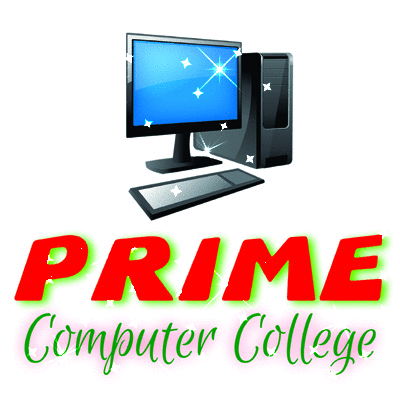





0 Comments